A couple of weeks ago Irina Dubovitskaya, a colleague of mine at EPAM Systems, told me about an activity that worked really well with her students. I loved the idea behind this activity and asked Irina to write a guest post about it. The activity is highly adaptable, very personalized and uses a very simple, visually appealing tool that the learners can access from their own devices. See for yourself:

Irina Dubovitskaya
Level: B1+
Target structure: hypothetical conditional (conditional II)
Activity type: pre-class task (for homework) + warm-up
If it weren’t for Russell Stannard’s webinar “Key tools for quick collaboration between students” (an LPM’s Globinar organized by Jürgen Wagner), I would probably have never learnt about AnswerGarden, a convenient “feedback + word cloud” tool that can be used in teaching English. “Plant a question and invite participants to your AnswerGarden. Their answers will instantly form a growing word cloud!” says the promo, not mentioning that the growing word cloud can then blossom into a very engaging communicative task.
I decided to use the tool to prepare a warm-up activity focused on drilling Conditional II with my B1+ group of adult learners. The objective of the task was to engage them in a discussion and encourage using Conditional II as much as possible. Here’s what I did.
Before class:
1. Think of a question.
In order to revise Conditional II I prepared two questions:
- “What would you change about your working conditions?”;
- “If you had more spare time, how would you spend it?”.
2. Get answers from participants.
As there are four students in my class (2m/2f) I paired them up and gave each team one question. To share the question with the students, I opened AnswerGarden, clicked on ‘Create an AnswerGarden’ at the top of the page and inserted my question. This created a link to a dynamically updated word cloud that I could send to my students – here’s what it looked like for them:
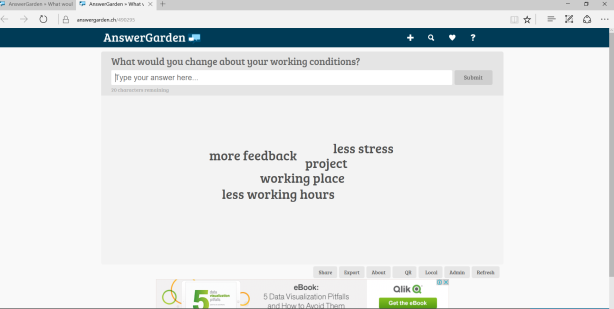
3. Print the word cloud.
Ss’ answers formed word clouds that I corrected and printed.
NB. I decided to set this idea generation stage for homework as my students sometimes have problem with what can be called “spontaneous imagination” in class. However, the whole activity can also be done in class, provided that the students have some technology to access the internet, to type their answers. Also, since each cloud has a unique URL, instead of printing the clouds you can simply share the links.
In class:
Warm-up. Part 1.
In class, I handed out the word clouds. Each group received their partners’ clouds. The first task was to reconstruct the original question. The only requirement should be met – the question should be formulated using Conditional II. It took the Ss about 3 minutes to guess the initial questions.


Warm-up. Part 2.
Then the Students were asked to discuss the answers and decide which of their classmates gave them. As the groups were gender equal (a male and a female), they relied not only on the facts they knew about their classmates, but also on some gender stereotypes that proved to be totally misleading. In order to check their guesses, the Ss had to ask another team questions using the second conditional:
“Ilya, would you add more monitors?”
“Maria, would you get married if you had more free time?”
Surprisingly, it was Andrey who would get married and Olya who would add more monitors. 🙂
Reflection
I really liked the task because of its power to generate an engaging discussion. Not only did my students use Conditional II every now and then, but also they extended both their answers and questions to get more information about their classmates and to get to know each other a bit better.





