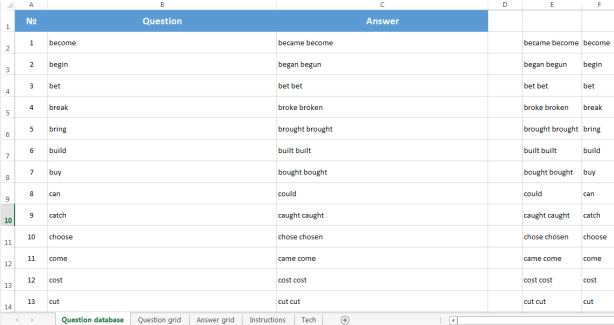One of the things we do for professional development in the school where I work are so-called ‘experimentation cycles’, where the team chooses a topic, we pool resources (books, resource packs and blog posts with all sorts of activities on the topic), after which everyone who is interested in the topic picks a few activities and tries them out in class. Finally, we organize a workshop to share the activities we liked.
This post is a summary of one of these workshops, which was focused on Vocabulary revision activities. As I mentioned above, the activities mostly came from books and the Internet, and I’m sure you’ll see here quite a few ideas that you’ve tried too – so if you have a variation that you love, could you share it?
‘Vocabulary revision’ is a very broad term and activities could be very different in terms of what the learners need to do with the words:
- am I given something or do I need to retrieve something from memory?
- am I given / need to retrieve the meaning or the word itself?
- how many times?
Based on these questions, the activities here can be roughly categorized (with some overlap) into four groups (ordered according to how cognitively demanding they are):
- recalling the meaning of an item
- recalling the item (to be more exact, these are mostly pairwork activities in which one person recalls the meaning of the item and explains the item and/or uses it in an isolated sentence and the second person recalls the item)
- recalling and using multi-word items
- using lexis in extended speech
Recalling the meaning of an item
Test-teach-test
Elena Wilkinson shared an activity in which the learners review lexical items learned previously and sort them into three categories: I know, I’m not sure that I know, I have no idea. They then discuss the words in pairs, with people who know words explaining them to those who are not sure / have no idea. The pairs then get combined into groups of four and so on. A variation is to do this activity with the lexical items on slips of paper.

Source: Elena Wilkinson
Vocabulary auction
In this activity the learners review a list of words and expressions and discuss what they mean (a variation: they come up with a definition and an example sentence). Depending on how certain they are, they place a bet on each definition – the bets should add up to $1200.
Once that’s done, the whole class goes through the list word by word. For each word, the team that placed the highest bet explains the word. If the definition is correct, they gain their bet. If it’s wrong, they lose their bet and the chance to define the word is given to a team with the second highest bet. However, if this second team gets the definition correct, it gains the amount the first team bet (e.g. if Team A bet $150 on a word and got the meaning incorrect, Team B, which bet $100 and explained the meaning correctly, will get $150, not $100).

Source: Olga Akimkina
I think this game could work especially well with easily confused words, false friends and lexical mistakes commonly made by the learners in the group.
Recalling the item
Memo (tried out by Olga Akimkina)
In this simple activity the learners look at a list of words/expressions on the board for 30 seconds. Then the list gets erased and the learners try to recall as many expressions as they can (for one minute). They check in pairs – the pair that has recalled the most words is the winner.
Tip. Explain to the learners that they’ll need to recall the words before you display them.
Vocabulary die (tried out by Olga Akimkina and Irina Dubovitskaya)

For this activity you need a set of vocabulary to revise for each pair/small group of learners and a die with tasks (you can create your own dice using this free dice maker). Alternatively, use standard dice and write the tasks on the board (1 = give definition; 2 = draw it, etc).
Tip. Both teachers who tried out this activity found that it worked quite well with ‘concrete’ verbs (see sample images produced by the learners below), but didn’t really work with more abstract concepts like ‘stagnation’.

Source: Olga Akimkina
Crosswords
Polina Safronova shared a nice crossword maker that automatically creates half-crosswords for pairwork guessing games. In this type of crossword student A’s version contains only the horizontal words, while student B’s version contains only the vertical words. The students need to complete their crosswords by listening to their partner’s explanations.
The tool requires registration. Once you’ve registered, the process of creating a crossword is very simple: choose Pairwork crossword and tick I want to make my own:
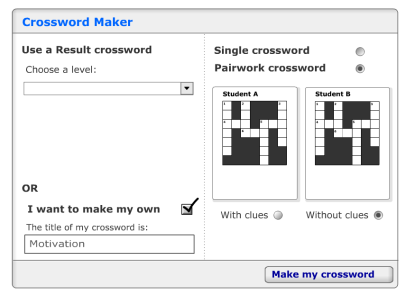
Type your words (for some reason the words without clues didn’t show up in the crossword, so I simply typed dots for clues) and click ‘Make my crossword‘:
 Here’s what the resulting crosswords look like – you can print it into a pdf document in order to keep the worksheet for future use:
Here’s what the resulting crosswords look like – you can print it into a pdf document in order to keep the worksheet for future use:
Banana
In this guessing game (tried out by Evgenia Antonova and Irina Dubovitskaya) the learners pick a slip with a word and say an example sentence, substituting ‘banana’ for the target word. Here are some examples:

Source: Evgeniya Antonova
Walk and swap
This is a variation of the Banana activity which requires only one set of cards for the group and allows the learners to stretch their legs. At the beginning each learner is given one or two cards with words. They get up and mingle to play banana. Each time someone guesses a word on their card, they give the card to that person. The aim of the activity is to swap cards as many times as possible.
Hot Seat
Another well-known simple activity that requires no preparation at all is Hot Seat. The class is split into two teams. Two learners (one from each team) sit with their back to the board. The teacher boards a word. The team explain the word to the person on the chair – the first team to guess gets a point.
Tying out of class revision with classroom activities
One thing that has really grown on me in the past couple of years is using Quizlet for vocabulary learning and revision. Quizlet is a free web service that allows you to create sets of flash cards and then share them with the learners by link. The learners can play a number of games with the flash cards (moreover, if they install the mobile app, they’ll be able to access them even when they’re offline).
The beauty of it is that the site also allows you to print out two-sided cards based on the sets that the learners worked with for homework. For example, here’s a worksheet generated from this set. This makes it possible to play a whole range of games in class based on exact same cards that the learners studied at home, without any extra preparation apart from cutting up the cards and printing the game boards. For a set of game templates that could be used with any set of cards, see this post (where you’ll find nice tic tac toe templates, dots and boxes, variations of snakes and ladders, battleship, blockbusters, Game of the Goose and a few other templates).
Revising multi-word items
Collocation cards
One really simple way to revise collocations is to prepare a set two-sided cards: a word on one card and 3-5 collocations taken from the collocations dictionary on the second side. Each turn, a learner takes a card, looks at the collocations and guess the word. Again, these cards can be prepared using Quizlet – in fact, see here for more examples of Quizlet sets that help learners practice collocations (created by Leo Selivan).

Source: Olga Akimkina
Tic tac toe
Another activity is to put gapped multi-word items on a Tic Tac Toe grid. The goal might be simply to recall the expression or to use it in a sentence to say a truthful fact or opinion.
Tips. If you’d like the learners to be able to check their answers, provide them with empty grids and two-sided cards. A no-cut alternative is to do the activity in groups of three, with one learner checking the players’ answers using a cheat sheet.

Source: Olga Lifshits
Discussion gapfills
Another suggestion, also shared by Olga Lifshits, was to provide the learners with a gapfill in which each sentence is a question. Gapfills can be done with any vocabulary, but they work particularly well with multi-word items where only part of the item is gapped out.
After the learners do the gapfill, they pick 3-5 questions they’d like to discuss with their partner – this won’t necessarily make them use target lexical items in speech, but it will help them to process their meaning more deeply.
Here’s a sample set of questions:

Source: Olga Lifshits
Pelmanism
Pelmanism is a game that allows one to revise two-part expressions (e.g. two-word collocations such as ‘meet + the deadline’, dependent prepositions, such as ‘interested + in’, two-word compound nouns, such as traffic lights, and so on).
Prepare a set of cards for each pair of learners (each expression should be split across two cards). The players spread the cards on the board, blank sides up. Each turn one player turns over two cards – if they form an expression, the player keeps the cards. If the cards belong to different expressions, the player puts them back.
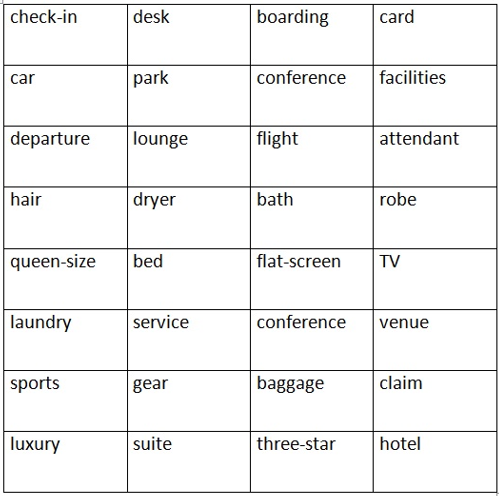
Compound nouns (pelmanism). Source: Olga Lifshits
A lot of teachers avoid this game because it seems too time-consuming and because it focuses only on form without any emphasis on the meaning of the expressions. Here are a couple of modifications that may make it less time-consuming and more useful in terms of language practice:
- each turn, a player turns over one card – if they can remember the whole expression, they’re allowed to look for the second card (or, to keep the element of chance, they are allowed to turn over, say, up to seven cards);
- each time a player finds an expression, they need to either use it in a sentence (again, telling a true fact or stating an opinion) or ask their partner a question that contains the expression.
Domino
Another activity that allows one to practice two-part multi-word items is dominoes, which can easily be created in a Word document (see a sample Word table below). The players work in pairs or small groups. The learners need to arrange the dominoes on the desk in such a way that they form a circle.
Again, Dominoes is primarily a form-focused activity, but it can be adapted to focus on meaning by asking the learners to make a statement or ask their group a question with an expression each time put two dominoes together..

Collocation dominoes. Source: Olga Lifshits
Using lexis in extended speech
For all activities in this category you need a set of vocabulary cards to revise – these can be prepared by the teacher or pooled by the learners – simply give them 5 minutes to flip their notebooks and coursebooks and put on cards any words and expressions they’d like to start using but haven’t started using yet.
Guess my word
Prepare a set of discussion questions and a set of cards for each pair / small group. Each turn, one learner picks a vocabulary card and a discussion question. Their objective is to talk for a minute about the question and to use the word on their card at some point. The objective of their partner / group is to guess which word was on the card.
A by-product of this activity is that it encourages the learners to use more ‘interesting’ vocabulary, so that the ‘fancy’ word on their card isn’t too obvious. Another reason I liked this activity is that it can be used when each person has their individual set of cards (e.g. I used it with a group of teens who did out-of-class reading and accumulated their own vocabulary sets based on the books they were reading).
Picture-based story (tried out by Evgenia Antonova)
Prepare a set of target expressions, a picture and an opening line of a story (here’s a nice ‘first line generator’). Learners work in pairs or groups of three. Each team picks about 7 cards with vocabulary and a picture. They have about 10 minutes to create a story based on their pictures that uses the words they picked. Here are sample materials that were used with a group of advanced learners (but the activity worked equally well with a pre-intermediate group):


Source: Evgenia Antonova
Gotcha!
The learners work in pairs. One person picks a slip with a word. They ask their partner a question trying to get them to use the word in the answer. The important thing is that their conversation should be as natural as possible: they shouldn’t give the definition or reply with just one word.
Here are some examples of questions that the learners asked to elicit vocabulary items:

Source: Evgenia Antonova
4-3-2 Speed dating
This is an activity that I actually learned only today from Julia Galichanina, another colleague of mine, and I really look forward to trying it out.
Part 1. Give the learners a list of expressions and a list of categories (e.g. ‘Hobbies’, ‘Things I do every day’, ‘Things that aren’t related to work’, etc). Get the learners to decide which words could relate to which category (e.g. ‘occasionally’ could work everywhere, but ‘golf’ is more like a hobby)/ After that, each learner writes several sentences related to each category using target lexis.
Part 2. Split the group into interviewers and interviewees. The learners stand in two circles, with the interviewers in the inner circle.
- During the first round (4 minutes) interviewers ask one interviewee any questions related to the categories, and the interviewees need to reply using as many target expressions as possible. The interviewers tick the expressions that the interviewee used. Conduct quick group feedback asking which expressions were used.
- The learners go to the next partner and repeat the procedure in 3 minutes.
- Finally, with a new partner, an interviewee gives a monologue summarizing their answers to the two interviewees questions.
- The interviewers and interviewees swap roles and the 4-3-2 cycle is repeated.
Improv
Finally, here is another nice activity which was shared by Christina Rebuffet-Broadus at her conference workshop at IATEFL Poland:
Going through my notes from the workshop while writing this post, I realized that while I learned a few very useful activities that have since become my favourites, I completely forgot about some of the others. In particular, I’ll definitely be trying out picture-based stories and vocabulary dice.
Are there any great vocabulary revision activities that you’d add to this list?



















 Source:
Source: